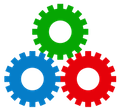
Studio Manager 14
Essentials
- SM14 has even more power for iPad and iPhone. We are still keeping our iOS functionality at a moderate level but there is enough here that you can add and subtract to get what you need. We want to see traffic managers walking the floor with their iPads. Plan on doing the big complex tasks on a Mac or PC, but don’t underestimate what can be done with an iPhone/iPad.
- Open the iOS tab for more details and screenshots.
- Yes, it works well on the iPad mini too.
- FileMaker Go 14 for iPhone, iPad and iPod touch is FREE
- The Tour tab will give you a look around the various modules of Studio Manager 14 with most screenshots updated for Studio Manager 14.
- The front page Home tab will give you our most recent blog posts about Studio Manager 14.
- You can see and try out the real product in the demo. Open the Demo tab.
- Starts at introductory price of $695 for the full product single-user license. 4-user is $1395, 10-user $2295. Volume discounts drive the seat cost down the number goes up.
What’s New in Studio Manager 14?
Built upon and flattened the compact, readable CSS Theme from SM14. CSS-styled every nook and cranny in Studio Manager 14 so you can easily change colors and all the rest across Studio Manager.
The underpinnings are now there, so you can essentially flick a style switch to change things up to your liking across layouts.
Replaced the theme for iPhone in our 4 sizes of layouts: iPhone 4s, iPhone 5, iPhone 6 and iPhone 6 Plus. Now in Studio Manager 14.x we are targeting for December release, we are using button bars, SVG button icons and lots of interactivity with hovers, presses, etc. Your staff will know Studio Manager is paying attention.
We’ve been working since August on refinements to SM14 along with our detailed documentation. Soon you will be the one to benefit.
The gorgeously flatter and easily modified UI in SM14 is our main offering this time around. We are using color for the layout backgrounds: Red, Blue, Green, Orange and Violet. This will give a stronger sense of place.
Studio Manager 14 is speedier thanks to FileMaker 14. FileMaker Pro 14 and its little sister FileMaker Go has been seriously optimized. Especially on the iPad and iPhone, things snap. No more waiting for screen redraws.
You must have FileMaker 14 and FileMaker Go 14 to use Studio Manager 14. Sometimes it is the little things like being able to two-finger swipe between records instead of clicking an arrow. Arrows are old school and FileMaker Go is not.
Don’t under underestimate the pleasures of responsiveness.
Big Upgrades to iOS Functionality. Once you start running FileMaker 14 and Studio Manager 14, iOS opens up in a big way. FileMaker Go 14 for iPad, iPhone and iPod touch is free! So, don’t hesitate. This works on our demo too if you want to try it out. You can actually install the demo of Studio Manager 14 on your iPad or iPhone.
Most important in iOS:
- Speed. FileMaker Go 14 is extremely robust and fast. We expect Filemaker Go to continuously get faster and more feature rich as FileMaker and Apple keep driving the iPhone and iPad platform forward.
- Create Jobs and more. The iPad version allows you to create jobs, estimates and invoices wherever you are if you need it like in a client’s office.
- Key Reports. We have the 13 most essential reports available from your iPhone or iPad like Job Status and A/R.
- Timesheets and Tasks. We still have the essential entry of timesheets and ability to see your assigned tasks and mark them done but now it is much more useable due to the robust and better FileMaker Go 13 architecture.
- Storing PDFs. FileMaker Go 14 is great with PDFs, you can now store the PDF for each invoice in the Invoices entry screen on its own tab. That way the exact record of what went out the door to the client is there for reference. If you like this, you can add additional documents to the database such as estimate pdfs. We aren’t trying to create a full-blown asset management system here, but as usual, the 80-20 rule means that storing a few key documents in a small amount of storage often makes a big difference.
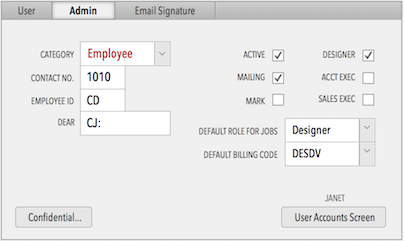
{ 0 comments… add one now }