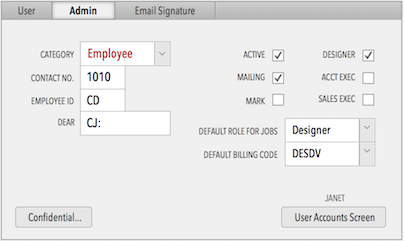Studio Manager 12 is the biggest release of Studio Manager since version 8. We redid the entire interface with FileMaker 12’s greatly enhanced new design surface. It has taken us 8 months. We also made significant upgrades to the iPad and iPhone versions of the product that kick in automatically when you login from an iPhone or iPad running FileMaker Go 12. We completed the product yesterday and began fulfilling orders. You need to be running FileMaker version 12 to use Studio Manager 12.
Today we finished the actual Studio Manager 12 demo which is the full product in functionality minus customization features. The demo manual is in the package too. The Studio Manager 12 demo is available right now so if you are willing to fill in a few contact details in our demo form, you can get your hands on the demo now.
Running on an iOS device. You can actually run Studio Manager 12 or the demo directly on an iPad or iPhone installing it via iTunes or using open in… via Dropbox or Google Drive and probably other ways as well.
Running on FileMaker Pro or FileMaker Server. We expect most of you to be serving Studio Manager 12 from FileMaker Pro 12 or FileMaker Server 12 running in your offices and then using Macs, PCs, iPads, iPhones or iPod touches as clients. Functionality on iOS is focused on the essentials — we’ve concentrated the functionality to be appropriate to the device.
We will be updating our documentation and our website to reflect this new release but we will be betwixt and between for a few days I expect. The plan is to blog some major features here as soon as possible. I better get back to work!