We aren’t announcing that we’ve integrated Quickbooks with Studio Manager. But we want you to know that if you want to use Studio Manager with QuickBooks and are willing to use QuickBooks for Windows and buy Productive Computing’s QuickBooks FileMaker plug-in, we’ll help you do it.
You may notice there were a number of ifs there. Many of our clients are so Mac-based, they wouldn’t touch QuickBooks for Windows even though it is a better program than the Mac version and you can run Windows on a Mac nowadays.
If you do enough transactions to make QuickBooks integration worth your while, let us know and we’ll find a way to help.

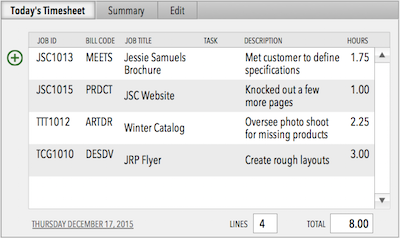
Hello – does Studio Manager integrate with QuickBooks? If yes, how does it work? It appears that the information on your site all dates back to 2009.
Thanks,
Eileen
As you may have found in my comments, you do need the PC version of QuickBooks since the Mac version isn’t FileMaker friendly at all. You also need to buy a 3rd party add-on that will allow FileMaker to talk to QuickBooks and vice versa. Third, you need to add the example code that is part of that third party product (FMBooks Connector. You can use various products like Parallels to run Windows on a Mac. The main piece that could be involved is making sure the FMBooks Connector works for your chart of accounts. This complexity has kept me from trying to offer integration with QuickBooks as a part of Studio Manager. There are some other good accounting solutions that are friendlier still to FileMaker and don’t require and add-on product. MoneyWorks from New Zealand is the one I think has most promise for integration and I would probably start there. I’m not real high on Intuit since they’ve neglected the Mac platform for so many years.
Interested in getting my QB program to integrate with my Studio Manager.
Thanks
Comments on this entry are closed.