Estimate Options
Show up to 4 Options
Traditionally estimates showing 2 to 4 options was used to compare different finished quantities. If you handle printing for a customer, that might still be how you make the best use of Estimate Option. Nowadays there are many other uses. You might want to indicate basic, full-featured, and deluxe options. Below you’ll see a fully itemized estimate, and the same estimate showing a Flat Fee.
Respond Quickly
Get right back to a prospective customer who wants to see all their options. Sometimes that determines whether you get the job or not.
Flat Fee Estimates
Now you can use a paragraph and single dollar amount for your fee OR itemize your fee by line items like design, art direction, production, etc. This gives you the flexibility to provide detailed breakdowns when the client requires them, and to show less detail when they don’t.
Summary Estimates
A summary estimate is a paragraph or two description, plus a number for the fee, and another matching paragraph or two, plus a number for expenses. Regardless of how much detail (or not) your customer requires, it is always of benefit for you to draft the estimate in detail and then work on the flat fee or summary amounts so that they are nice even numbers if that’s what you desire. The detailed version(s) are for you and your staff, for your budget and so that later you can accurately compare your estimate to actual job costs.
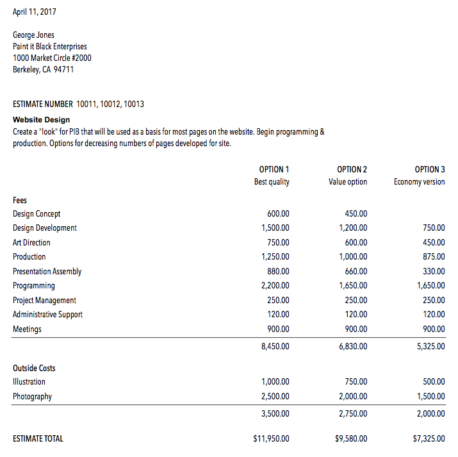


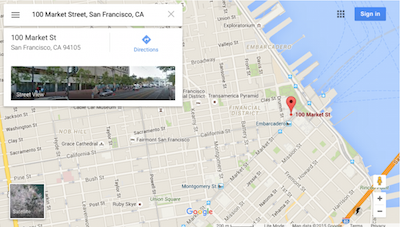
{ 0 comments… add one now }
You must log in to post a comment.