Payables
Studio Manager does Payables
Stay on top of your expenses by using the Payables feature.
Handle Statements like Credit Cards. Payables lets you allocate a single invoice you’ve received to multiple jobs.
This is an optional module for those of you who want to have what you are owed tracked in Studio Manager.
To see a list of all current payables, click on the Find A/P button. You see the List Screen showing payables that are due. Use the Payments tab on the entry screen to record payments you’ve made. Check a box to pay in full or show incremental payments.
Each vendor you use regularly can be assigned a specific number of days for you to pay, since it’s common for some vendors to require faster turnaround than others.
When you pass your preset calculated deadline, the message “OVERDUE” is displayed prominently.
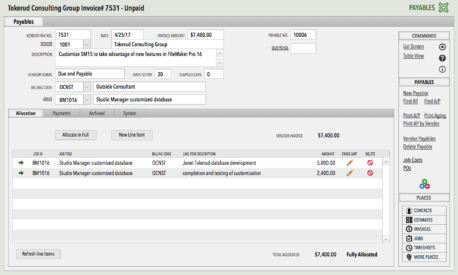

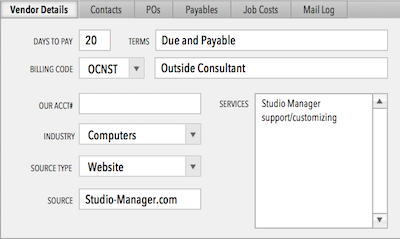
{ 0 comments… add one now }
You must log in to post a comment.