Purchase Orders
Studio Manager Purchase Orders
Lots of design firms like to use purchase orders to keep control of expenses as well as to define parameters and cost limits to their vendors. POs help you make sure both parties know what’s expected. You don’t have to use purchase orders, but if you want them they are fully integrated with Studio Manager.
When supplier invoices come in, click the “Convert to Payable” button to transform the original PO into a payable. The line items in your PO (and in Payables) are actually records in the Job Costs file, so you don’t have to enter them again later.
Two types of purchase orders. We offer both a line-item type of PO (for when one order includes multiple billing codes) and a big text field description type of PO (for a single item). Use whichever you prefer depending on the circumstances. See the screen shot above for one with multiple items.
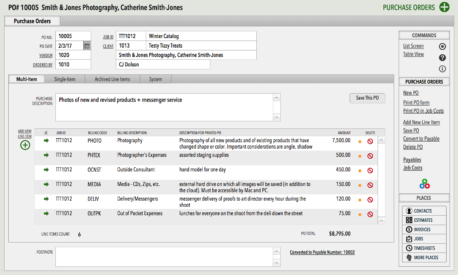

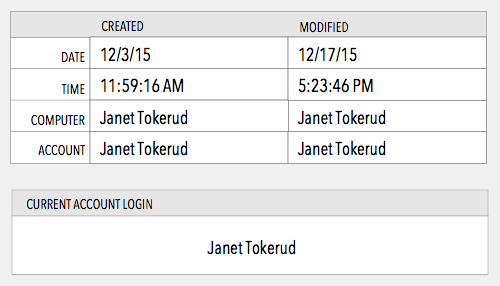
{ 0 comments… add one now }
You must log in to post a comment.