Security
Studio Manager Security
Security is a big deal these days. To protect the integrity of your data, it must be implemented with intention.
Studio Manager provides most of what you’ll need. 12 access privilege sets are included. Privilege sets match work roles in a design firm or workgroup.
Security and Security Management Features
When you create an account for each user, all you need to do is select which privilege set you want that user to have. Accounts are based on the user’s first and last name. When a user logs in, FileMaker rigorously checks the account and password, then Studio Manager validates the account name against a database list of active users.
Personalization and Granularity
Your company is unique, and your needs will vary, depending on your preferences and the way work is divided up in your office. Some firms have junior designers doing estimates and invoices. Other firms may have a production manager, account managers, the owner or a bookkeeper handling these tasks, while design and production staff stick to the creative side.
The foundation is built for you, and if you like our settings, all you do is assign people to privilege sets appropriate to them.
If you have additional needs, you can refer to lists of layouts and scripts, and assign access level requirements for each. If you want to edit the access level requirement for a particular layout, to make it more or less strict, you just change the number. Of course, you’ll need the master password for this or any other change to Studio Manager security.
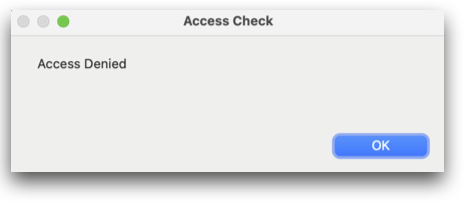
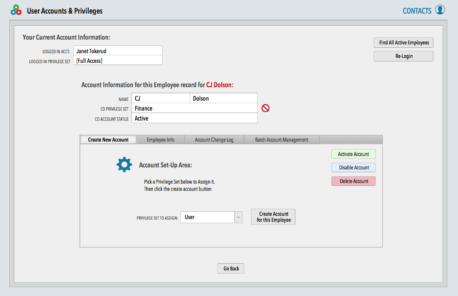
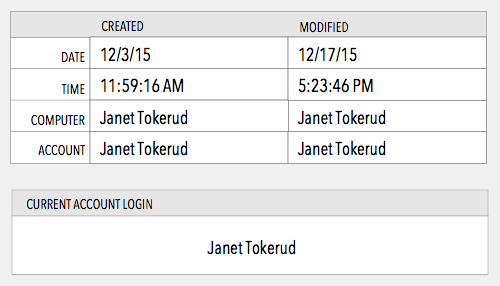
{ 0 comments… add one now }
You must log in to post a comment.