You’ll need to click to see the above shrunken screen shot clearly. It opens in a separate window or tab so that you can switch back and forther between the screen shot and this description. If you control- or right-click, you can choose new tab or window.
When it comes time to bill a client, sometimes you need to hold some of the work until something deliverable shows up for the customer. It is a sort of value-billing. Don’t bill them until they see something good, at least don’t blow them away before they are seeing value. Something along those lines.
So, in Studio Manager 10, you can temporarily put items on hold and also designate them as unbillable before you throw the switch and have Studio Manager create a still editable bill for you from actual time and expenses. Of course time is billed at your billing rate and expenses are marked up to cover the risk you take when buying things on behalf of your client.
Notice that items with a billing status of “on hold” turn orange and “unbillable” items turn red. “Billed” items turn green and regular not-yet-billed items are black. You don’t need to fill in the billing status except when you want to designate something as “on hold” or “unbillable”. Otherwise, time and expenses start their lives with a blank billing status and that status changes to billed automatically when they are billed.

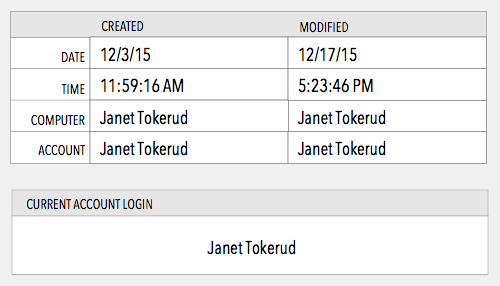
{ 0 comments… add one now }