
Studio Manager 12
Essentials
- This product has lots of power for iPad and iPhone now. You should still plan on doing some of your more complex tasks on a Mac or PC running a copy of FileMaker, but don’t underestimate what you can do with an iPhone, iPad or iPod touch.
- Supports iPhone 5 and the new iPod touch 4″ screen
- Open the iOS tab for more details and screenshots.
- Yes, it works well on the iPad mini too.
- FileMaker Go 12 for iPhone, iPad and iPod touch is FREE
- The Tour tab will give you a look around the various modules of Studio Manager 12 with key screenshots updated for Studio Manager 12.
- The front page Home tab will give you our most recent blog posts about Studio Manager 12.
- You can see the real product in the demo. Open the Demo tab.
- Starts at $895 for the full product single-user license. 4-user is $1595, 10-user is $2495.
What’s New in Studio Manager 12?
Modern Interface Made Possible by FileMaker 12. The biggest upgrade in Studio Manager 12 is the entirely redone Studio Manager interface. Until now, FileMaker has limited us to an almost strictly 2D look. We feel we made the most of it, but now we have actually redone every layout with the new gradients, image slicing and other tools designers use all the time. By using FileMaker 12’s native capabilities, this enhanced interface is snappy! Also, by upgrading the layouts now using the new technologies in FileMaker 12, our customers can use the new tools to tweak things. You don’t have to do those conversions yourself because we’ve got you up to date. If you want a different color or whatever, you are able to do that easily.
Big Upgrades to iOS Functionality. Once you start running FileMaker 12 and Studio Manager 12, iOS opens up in a big way. For one thing FileMaker Go 12 for iPad, iPhone and iPod touch is free! So, don’t hesitate. This works on our demo too if you want to try it out. You can actually install the demo of Studio Manager 12 on your iPad or iPhone. We’ve added the taller iPhone 5 and iPod touch to the mix to give you more screen real estate.
Most important
- FileMaker Go 12 is extremely robust and fast. Unlike FileMaker Go running with FileMaker 11 which was cumbersome.
- We’ve added a bunch more functionality to the iPad version like creating jobs, estimates and invoices.
- We have many reports available from your iPhone, iPad or iPod touch.
- We still have the core entry of timesheets and ability to see your assigned tasks and mark them done but now it is much more useable due to the robust and better FileMaker Go 12 architecture.
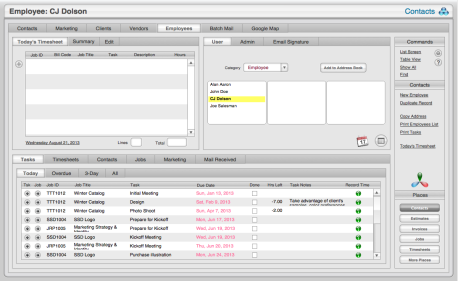
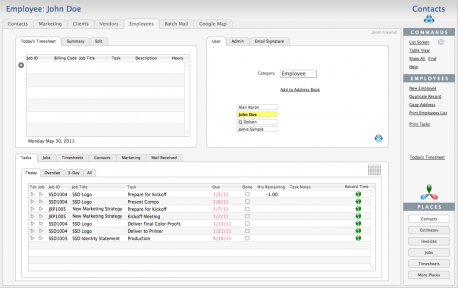
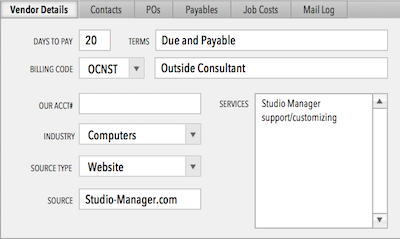
{ 2 comments… read them below or add one }
Happy Release Date!
We will definitely do the upgrades in SM and FM so I can use the iCal/Filemaker together. Can I enter our 2011 Calendar onto my laptop ical and then transfer it into the office/Filemaker? Will I truly be seamlessly set up on iphone, ipad, laptop and our network? Is there a God, and if so can I shake his or her hand, fall down on my knees and say thank you, it’s about time!
Get some sleep Janet, and Merry Christmas to you and yours!
With gratitude,
Lhadron
Thanks, Lhadron. Let’s talk.
{ 1 trackback }