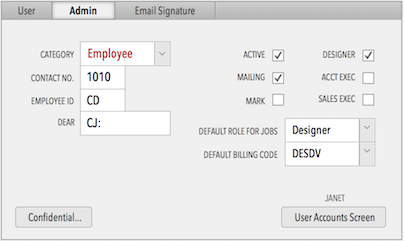We’ve been using FileMaker 11 with Studio Manager 10 every day since FileMaker 11 was released in mid March. Initially we were a bit reticent to give a full go ahead in case a new feature or change in FileMaker might conflict in some way with Studio Manager. But, things are going very well, so feel free to upgrade one or more of your client machines to FileMaker 11.
What about earlier versions of Studio Manager and FileMaker 11? Glad you asked. The only hitch is that Studio Manager 8 and 9 don’t know about FileMaker 11, so you’ll need to have me do a quick modification to the startup script for you. I’ve been charging $50 for the change. These days we are using the excellent Dropbox online service + application to share files. We’ll edit your file and return it to you in a jiffy. Contact us by email to schedule your upgrade.
We are currently busy at work on a minor upgrade: Studio Manager 10.1 that will boost your use of new features in Filemaker Pro 11 should you choose to upgrade. We started by reformatting the underlined “links” to improve the look of these buttons. FileMaker 11’s user interface is based on Cocoa now and text handling is different – scrunching the text vertically which makes underlined text look cramped. We found through experimentation that you can simply increase the height of single line text box by a pixel to eliminate the issue. Anyway, we went through all of Studio Manager 10 and have increased heights of text blocks everywhere to eliminate that minor font display glitch.
FileMaker 11 lets us add charts. When you’ve lived with a product for as many years as we have and been prohibited from charting, your mind draws a blank at first. After stalling on this initially, we are coming up with some good ideas and will not only include a few chart drawing buttons in our upcoming Studio Manager 10.1 release but will blog about it.
Charts are very easy to add. You don’t have to wait for Studio Manager 10.1 to be released. If you have FileMaker 11 on any of your machines, feel free to create some charts for important data. If you try your hand at a Studio Manager chart of any kind, drop me a line and I’ll be glad to help. I’ll provide a little free support for you so I can learn too.
Also, we are long overdue for a new Studio Manager demo, so plan to release the SM 10.1 demo very shortly after the release of Studio Manager 10.1. If you have ideas for us or things you would like to see in Studio Manager or questions about anything, please let me know.
Contact me at this email address.