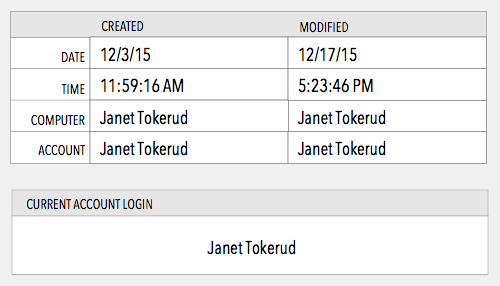Studio Manager was designed from Day 1 to be customizable. I specifically wanted to avoid making software with scads of features – for everyone and everything. Those kinds of programs are hard to use and incredibly cluttered. The more customizable a piece of software is, the more the developer can focus on essentials and deliver a simpler solution.
If the software underneath the features is extremely complex, the resulting rigidity means you better create 999 reports and every feature anyone might ever want because, the customer won’t be able to add or modify much of anything.
I’ve been working with designers for about twenty years now. Maybe that’s why I was such a fanatic about simplicity early on and chose FileMaker Pro as my database specialty. It didn’t make sense to me to use a development tool that was hard to use. Easy to use for me meant I could deliver more value per hour to my clients.
FileMaker’s end-user orientation allows me to make simpler software. Studio Manager focuses on great fundamentals like navigation, user experience and ease of modification. We could have tried to make Studio Manager full-featured for every type of creative firm. Instead we focus on the core 80% that almost all creative services firms need.
We do strike a balance, though, because the customizability of Studio Manager means you can delete things you don’t want. Buttons, tabs and fields can be deleted from the user interface in a flash. If you make a mistake there and over do it, you can always copy and paste from a previous copy to retrieve something you decided you want after all.
Designers understand the wisdom of whitespace. Whitespace doesn’t come easily. You have to pare down your grand schemes and enthusiastic excess to get to the heart of the matter. When we work on Studio Manager development, we try to edit, remove or tuck away more things than we add.
Next time you are shopping for a good piece of business software for your firm or workgroup, make sure that software grants you flexibility and doesn’t ignore the wisdom of whitespace.