Better Information with Less Effort
Studio Manager has succeeded because it provides our creative services customers with a flexible tool that gives them better business information with less effort. Less time is wasted on business related information work because more of it is done by Studio Manager. Fewer mistakes are made because the database has excellent data entry tools and controls. Business decisions are made with good and complete information.
If you are on a web-based application to track, manage and bill your projects, you could be doing better. Web tools are hard to build so they tend to have just a few basic features. These may be good for what they do, but you don’t get all the related integration you need with all the other business information you deal with. Where you see a web tool in a creative services business, you see lots of other work done less efficiently around it. Excel spreadsheets abound.
FileMaker Web Direct
FileMaker 14 has web access now. We still haven’t used it in Studio Manager though it came out in FileMaker 13. The beauty of FileMaker is that you don’t have to program to get set up web access. The regular FileMaker screens developed easily and quickly with FileMaker work on the web with FileMaker’s web direct technology.
If you absolutely must have web access — you should use web direct and stay in FileMaker. Your customers, prospects or freelancers can now access via web browser without FileMaker Pro or the free FileMaker Go. But why would you want to? Web browsers don’t have special capabilities that FileMaker Pro or Go have to do information work. Web browsers are not designed for quick accurate data entry and reporting. FileMaker’s web direct is limited in several ways because web browsers are limited in those ways (such as printing).
Mission Critical Systems Should Be Tailored to Your Business
Development, maintenance, change and extension is cheap compared to web-based app work. Ask a web developer and they’ll tell you. Ask yourself – you are likely a web developer. If you haven’t tried FileMaker, you are missing out. The web might seem easy compared to Xcode apps but that’s about it.
Every FileMaker Installation Should Use Remote Access
In 2016, you should have information access any time, anywhere. Via mobile devices including the amazing new MacBook 12 Apple released in April. You can get a big headstart with your creative services business with Studio Manager 14. Designed for access via Mac (PC if you must) and iOS devices. With a couple hours of setup, your favorite IT staff member or contractor can setup Studio Manager for remote access. At that point the sky is the limit!
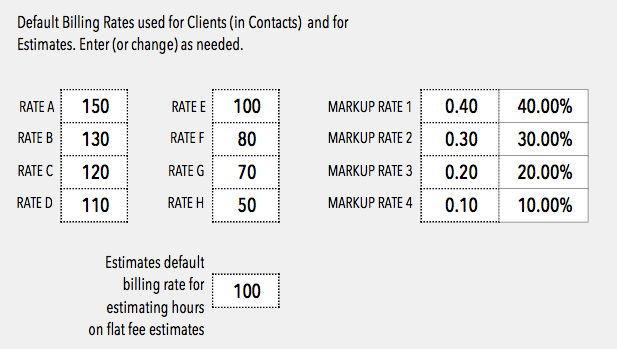
{ 0 comments… add one now }