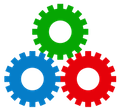
Studio Manager FAQ
ON THIS PAGE
General Questions
FileMaker Pro Questions
How long will it take to get up and running?
FileMaker Requirements including FileMaker Server
Training
Accounting Questions
Customization
Upgrades and Updates
Miscellaneous Questions
General Questions
What types of businesses can use Studio Manager?
What are the main features of Studio Manager?
What distinguishes us from other time/expense and job costing programs?
Is it for Macintosh only? Can I use it on my Windows PCs?
What types of businesses can use Studio Manager?
Studio Manager can be used in any small business that does time and expense billing by the job. Because it is fully customizable, it can be modified to work for a wide range of businesses.
Studio Manager was created as a management tool specifically for designers and other creative professionals. Firms or work groups using Studio Manager range in size from one to 100 people. It is appropriate for both independent design studios and design departments in corporate or education environments. Any creative professional who does estimating and invoicing, and/or who wants to track time and expenses by job, will find Studio Manager useful. Related businesses that use Studio Manager are: broadcast design, web design, multimedia design, advertising, desktop publishing, photographers and illustrators, i.e. creative services.
What are the main features of Studio Manager?
Without getting into all the details: Job tracking, job cost tracking and reporting, estimating, invoicing, timesheets, scheduling, purchase orders, and contact management. There is also a payables module and the invoicing system does accounts receivable. Our Screenshots Tour page gives little overviews of each major component of Studio Manager, with links to pages devoted tp each component. You can get a pretty good idea of what Studio Manager can do from these screen shots and descriptions. If your interest is peaked, download the free demo.
What distinguishes Studio Manager from other time/expense and job costing programs?
- We have 33 years of experience (since 1989) in building custom solutions for hundreds of creative services firms. The basis for the features found in Studio Manager comes from our direct contact with customers like you.
- The Studio Manager interface is designed with the critical eye of an artist and designer. Screen layouts are clean, well-organized and intuitive.
- Because it is based on the highly-acclaimed FileMaker Platform and because we don’t lock it up, Studio Manager is fully customizable.
Is it for Macintosh only? Can I use it on my Windows PCs?
Studio Manager was originally designed for the Macintosh. Although we continue to do all our development work on Macs, the files can be used on either a Mac or on a Windows PC.
Some years ago we decided to add the 3-digit extension (required by PCs) to our file names because Mac OS X likes them too. You can serve the files from either Mac or Windows. Clients can be on Macs or PCs, regardless of the server platform.
FileMaker Pro, FileMaker Server and FileMaker Cloud system requirements vary according to the version of FileMaker that you are using, and also the version of your operating system. Not all combinations are supported. In general, if you want to use the latest version of FileMaker then you also need a current version of your preferred Operating System (OS). Conversely, if you are committed to a particular version of an OS, then it must be fairly current if you want to run FileMaker 17, 18 or 19. To be sure of compatibility, refer to this Compatibility table. For more detailed information about a specific version, enter your query 0n the Answers page for Claris product support. For instance, enter “technical specifications 19.6” and choose FileMaker Pro and version 19.x to see the tech specs for the most recent version (as of this writing).
General Questions index or TOP
FileMaker Pro Questions
Does FileMaker come with Studio Manager?
Can I use SM18 with an older version of FileMaker?
Do I have to buy a separate copy of FileMaker Pro for each person?
Can I access Studio Manager with a web browser?
For multiple users, do I need FileMaker Server?
Does FileMaker come with Studio Manager?
Although Studio Manager requires FileMaker software, it is not included nor do we sell copies of FileMaker apps. It’s complicated, but the bottom line is that we are too small to handle the requirements to resell, and even if we did, the price would be higher than what you will find when purchasing directly from Claris. You need a separate copy of FileMaker Pro on each desktop and laptop computer from which you wish to access Studio Manager. Depending on the number of concurrent users, you may also need a copy of FileMaker Server (to run on a dedicated computer) or FileMaker Cloud. Remote devices such as the iPad/iPad Pro and iPhone require FileMaker Go (free on the App Store). Minimally, you need one copy of FileMaker Pro to run 1 single-user copy of Studio Manager 18.
Can I use Studio Manager 18 with an earlier version of FileMaker?
The version of FileMaker or FileMaker Server that you need in order to run Studio Manager 18 is also dependent upon the operating system used by your computer. Theoretically, FileMaker Pro 16 will run SM18 and most features will work, but a Mac would need to run Mac OS Sierra from 2017. It is highly unlikely that you’d have an old computer (with a DVD drive), that version of MacOS and a copy of FileMaker 16.
When FileMaker is upgraded, Claris (and previously, FileMaker Inc) stops selling the previous version. Most software is no longer sold in boxes in stores or by mail order. Purchases are made online and the file(s) downloaded. Firms that need multiple versions of a program like FileMaker, purchase a license that allows them to install the app on more than one computer.
If you already own FileMaker 17 or 18, and have computers running MacOS then you can run Studio Manager 18. Older versions of FileMaker are not completely compatible. If you are going to buy FileMaker today, then you have no other choice but to purchase FileMaker Pro 19.
If you have an older version of Studio Manager, it will work with FileMaker 19, all the way back to Studio Manager 13. If you still have FileMaker Pro 9, 10, 11 or earlier, you aren’t alone, but those versions are sadly out-of-date and It’s past time to upgrade. See the Upgrades tab and plan to call us. If you are considering upgrading, you may want to see Janet’s full discussion of the FileMaker Upgrade Decision on our FileMaker page on tokerud.com.
In order to stay current with most of the software applications you use, Tokerud Consulting Group recommends that you run the most recent versions, or the version immediately prior. For example, Apple released MacOS Ventura in the fall of 2022. Here at TCG, we only have one laptop on Ventura – for testing. Claris says they haven’t found any compatibiltiy issues yet with FileMaker Pro 19.6.1 and Ventura. However, that isn’t the same as saying there are no issues. So we’re being conservative and running MacOS Monterey on our development computers.
The facts that Apple and Microsoft keep upgrading MacOS and Windows, and that computer hardware engineers keep evolving components (smaller, faster, more powerful), not only encourages, but also forces software publishers to also keep upgrading. We don’t foresee this trend changing anytime soon. Which means we keep improving Studio Manager and you keep having to upgrade your software and buy new equipment. It’s OK to stay a step or two behind, but much more than that will put you at a disadvantage.
Do I have to buy a separate copy of FileMaker for each person in my office?
All concurrent Studio Manager users require a copy of FileMaker (computers, laptops) or FileMaker Go (iPhone, iPad, iPad Pro). Concurrent means they are accessing Studio Manager from the server at the same time. So in general, even if the only thing they will do is to enter time, the answer is Yes. With the exception of FileMaker Go, free via Apple’s App Store, every FileMaker Platform app is network copy protected. You are required to enter a License Key when you install FileMaker on a computer or laptop. FileMaker Pro, FileMaker Server and Studio Manager all tess for the number of concurrent users, including those using FileMaker Go, and limits access to the number of user seats purchased. When the allowed number of FileMaker clients and/or Studio Manager users is reached, the app will not launch, the user will see an error message instead.
Can I access Studio Manager with a web browser?
While It’s possible to customize Studio Manager to allow some data to be viewed, edited or entered via a web browser, the unreliability of the internet and the complications of development, including creating custom layouts, has felt to us like a waste of time when you can share directly with FileMaker Server or FileMaker Cloud and get way better performance and reliability without requiring customization. A few of our clients have added web access for specific purposes, like entering Timesheets. Keep in mind that web-based development is more costly and time-consuming than FileMaker development (another reason why we haven’t done it). Additionally, as far as we know, the full functionality of Studio Manager cannot be reproduced even with customization and implementation via FileMaker WebDirect.
For multiple users, do I need FileMaker Server?
If you have more than 5 concurrent users, then you need FileMaker Server or FileMaker Cloud in order to share Studio Manager. Features like fast reliable performance, automatic backups, system monitoring and messaging capabilities also make it attractive, even if you have fewer users. We think that the backup feature alone is worth the cost.
You might wince at the price if you are small firm, but it’s nice to have a really good server at the helm of your valuable business data. Compare FileMaker Server with and FileMaker Cloud. FileMaker Cloud was introduced in 2017 and has already gone through several iterations. Some research and number crunching on your part may be required for you to choose between the cost of maintaining a reliable in-house server on a dedicated computer to the ease of use and cost of relying on Claris to host Studio Manager for you. If you’re reading between the lines here, you may sense our skepticism. We know that FileMaker Server works great. We’ve yet to try FileMaker Cloud for ourselves.
FileMaker Pro subscriptions are based on the number of users and are the same regardless of how you choose to serve Studio Manager and your other FileMaker Pro files. Check out the pricing here. If you are concerned about the security of FileMaker Cloud, then take the time to read more about it.
Claris no longer supports personal file sharing. Even though that feature has been deprecated, it has not been removed. Claris, however, will not guarantee that it will keep working for 2-5 users, as it does today. Claris recommends personal file sharing only for testing purposes. We know from real world use, by some of our customers, that you can probably get away with using personal file sharing. In such cases, you are 100% responsible for making regular backups.
There is absolutely no excuse to avoid making regular, preferably daily, backups, both locally and to your preferred cloud. Store weekly backups at a remote location. Some of our customers use their safe deposit box and rotate two or more backup drives. Computers, mobile devices and apps are replaceable, but your business is in your data. All mechanical devices ultimately fail. Don’t let a computer crash take you down.
How long will it take to get up and running?
Are you willing to start small?
Do you have FileMaker experience?
How large is your staff?
Do you require customization?
Are you already maxxed out?
It depends. Here are some of the variables that affect how long it takes:
Are you willing to start small?
Most creative services firms, work groups and even individuals in the market for a product like Studio Manager, are busy. Don’t assume everyone needs to be up and running on day one. You can introduce Studio Manager into your workflow gradually.
Here’s the basics. [More detailed strategies are included in the User Manual.] Start by entering active contacts, which can usually be accomplished by importing the data. Next comes jobs. Enter just the ones that are current and new. Pretty you’ll have enough data to produce a Job List. Continue to expand by using other features like timesheets, expense tracking, estimates and invoices.
Do you have FileMaker experience?
If you have used FileMaker before (even if it’s not the current version), you are already way ahead of the pack. You could be up and running in a week creating estimates, entering timesheets and generating invoices.
How large is your staff?
It takes longer to get a large number of users going in any particular direction; it may feel like herding cats. One person can work their way through the start-up section of the user manual in a few hours. For studios with several (or many) users, we recommend a phased implementation where you start with the person who will be most involved with the system. Often this is an office manager, production manager or coordinator. Then, once that person is comfortable, have a reliable employee or two begin by entering their timesheets. Once they are on board, pick up the stragglers. Encourage folks on staff to train and work with each other.
Are you starting from scratch?
If your’s is a new business or department, there are some important decisions to be made in order to configure Studio Manager correctly from the start. Again, more detail can be found in the user manual. Carefully plan billing codes, and include the advice of the business owner, department head or accountant when setting rates.
If you’ve been in business for a while, much of that structure may already be in place. It just needs to be entered precisely. You’ll also want to enter current jobs and contacts.
Do you require customization?
If cost is a concern, we recommend that you use Studio Manager as provided, at least at first. Keep notes regarding what works and how you think it could be improved. You might even discover that something you thought you would need to add is unnecessary, because Studio Manager accomplishes the same task easier in a different way.
Customization of can be done by anyone with moderate skill in FileMaker Pro. Adjusting layouts, especially those used to print estimates and invoices, is by far the most popular way people make Studio Manager their own. You can always hire us, or another FileMaker Developer, if you lack the skills or time in-house.
Are you already maxxed out?
You’ll need to go more slowly if you are understaffed and already stretched to the limit with billable work. If this is the case, don’t just keep Studio Manager sitting unopened on your hard drive or wait to buy it for the time someday when things will slow down. Instead, enter your clients and jobs and start using it to track your projects. Job tracking pays off immediately and gives you some good initial experience with the conventions of Studio Manager. Add pieces like estimating, invoicing, purchase orders and marketing as time permits.
FileMaker Requirements including FileMaker Server
Do I Need FileMaker Server? If so, which version?
How is Studio Manager 18 different from older versions?
A little history
Do I Need FileMaker Server? If so, which version?
If you have more than 1 user for Studio Manager, then you must run FileMaker Server or FileMaker Cloud. If purchasing now, you will be buying a subscription that allows you to choose between server-based and cloud hosting. You may recall that FileMaker Pro used to have a feature called personal file sharing for 5 or fewer users. Claris deprecated the feature, meaning they no longer support it, except for testing purposes. You might want to talk to us before buying.
Check the Claris Store for information on subscription prices for FileMaker Cloud Teams vs. On Premise (FileMaker Server) Teams. You can purchase an Annual license or what they call a Perpetual license. Based on our math, consider a perpetual licensed if you plan on using FileMaker Pro for 7 or more years.
How is Studio Manager 18 different from earlier versions ?
Check out this comparison of FileMaker versions outlining the improvements and changes between upgrades going all the way back to FileMaker 6.
We plan to continue improving Studio Manager to take advantage of whatever new features Claris FileMaker throws our way. It is our intention to keep Studio Manager at the top of the list of comparable apps both in design and feature-set.
A little history – starting with Studio Manager 7
Studio Manager was born in 1987 as a highly automated Excel spreadsheet. The limitations of that format were soon obvious. FileMaker was in its infancy back then, but offered more flexibility, both in operation and user interface. The going was slow in those early years. Then, in 2004 and early 2005, we rewrote Studio Manager to take advantage of the groundbreaking infrastructure in FileMaker Pro 7. The result was Studio Manager 7. The most appealing feature in FileMaker Pro 7 was the ability to have multiple tables in one file. That meant that Studio Manager could be cleaner, simpler and easier to work with. So we rewrote all of the scripts and fields and re-designed the layouts. It was a monumental piece of work that paid off.
Later we rebuilt Studio Manager again, this time with FileMaker Pro 8.5. This gave us a significant competitive edge over non-rebuilt FileMaker-based offerings (our competition). Studio Manager 9 made extensive use of a then new FileMaker Pro 9 feature: Conditional Formatting. Because Studio Manager 9 was developed with FileMaker Pro 9 Advanced, it required FileMaker Pro 9 or higher.
In Studio Manager 10 we adjusted the height and width of all of Studio Manager’s screens to work better with the movement of the FileMaker Pro toolbar from the left side to the top of the screen. We added a calendar to display tasks, with filters by client and job, and added the ability to print the results to PDF or paper. Studio Manager 10 introduced an infinitely more powerful tabbed interface. Then, with FileMaker 11, came the advent of FileMaker Go, allowing us, for the first time, to develop for not just the computer, but also for the iPad and iPhone.
Since then, we have worked year round on both the Studio Manager product and its documentation. Each year FileMaker Pro is upgraded to offer new features and improved performance. Apple keeps releasing new mobile devices at the same time, so we continue to add and refine layouts that conform to changes in FileMaker, and form factors for the iPhone and iPad. As we continue to update Studio Manager sub-versions, too numerous to detail, with relatively minor improvements and of course, bug fixes, we rebuild the demo, so that the demo you download is as close to the shipping product as we can manage.
Training
Do you offer on-site training?
Do I really need this training?
Can I use the demo as a training tool?
What if I really want on-site training?
Do you offer training outside of the United States?
Do you offer on-site training?
Yes. Although we have not done it very much. In the past we have scheduled appointments with customers to come in and assist with installation and on-site training several times. Almost every time, they have called back to cancel after reading the user manual.
Do I really need this training?
Not at all! After reading the Studio Manager manuals most of our customers realize that these documents answer all of their questions and concerns. Currently we have a Setup and Installation Guide as well as a User Manual; they included with the purchase of Studio Manager as PDFs.
Since not everyone can afford the luxury of flying Janet in for a couple days of training, our goal has been to make the user manual so straightforward and thorough that you don’t need us to be there to get off to a good start. The vast majority of Studio Manager customers manage just fine without our handholding. They also do well with our remote support by phone and email (with lots of screenshots and detailed how-to’s. Sometimes screen sharing, allowing us to work right within your file, is the best solution. We answer questions and can assist with small or large customization projects.
You can contact Janet directly by calling (415) 789-5219 or even better by sending her an email. We love talking with you on the phone when we can get our time zones and schedules synced up. It helps us to know the question/situation by email up front so we can jump through hoops if necessary to meet your deadlines and needs. Never hesitate to contact us. We are eager to answer your questions whether prior to your purchase or after you are up and running.
Can I use the demo as a training tool?
Before going live with your own data, you can use the Demo with the Demo Manual to learn how Studio Manager works. Because the data is fake, you and key staff can learn, make mistakes and learn some more, all before you install the real deal. Using the demo is just one of many ways to get started.
What if I really want on-site training?
All you need to do is to pay our travel costs and consulting rates. As the chief developer and architect of Studio Manager, as well as being a skilled trainer, Janet’s consulting/training fee is $150 per hour. Her travel rate is $75/hour for SF Bay Area clients, and $50/hour for longer treks. If you think this seems high, you haven’t worked with Janet before. At this time, Janet Tokerud is the only person available from Tokerud Consulting Group who is able to offer this service.
If you happen to be near us, or within short flying distance, we think you would be foolish not to take advantage of our proximity. We know of no other FileMaker experts with our depth of experience working with the creative services industry. And, clearly, no one knows Studio Manager quite like we do.
Do you offer training outside of the United States?
Studio Manager customers are scattered across the globe, located in Bahrain, Italy, Iceland, Malaysia, Jordon, Turkey, Japan, Singapore, Indonesia and South Africa, as well as in all the English-speaking countries (Canada, England, Scotland, Australia, New Zealand). If you become a Studio Manager customer and you are located outside of the North American continent, let us know if you would like to be informed if we are going to be in your area, so we can offer you a special deal. Janet would love to visit some of our favorite customer locations such as Scotland or New Zealand (hint, hint).
Accounting Questions
Does Studio Manager link to QuickBooks?
Can I link it to another accounting program?
Does Studio Manager link to QuickBooks?
We get this question a lot. Probably half of our customers use QuickBooks. But, we think a direct link between Studio Manager and QuickBooks, or any other accounting software, is only worth the trouble in exceptional situations. Usually, you are better off just making summary entries into your accounting system. Please don’t enter all the details in both places. The truth is, that is rarely required.
If you use QuickBooks, there are several solutions on the market, some exclusive to QB Online or Windows, from experienced FileMaker developers. Rather than list them here, we encourage you to search “filemaker quickbooks” online.
Can I link it to another accounting program?
A few commercial solutions are available, some even developed for FileMaker. From our perspective bookkeeping & management are best kept separate from accounting. Due to that, we cannot vouch for any personally, but they are produced by competent and experienced developers.
Depending on your accounting program, this could be done by exporting summary records from Studio Manager to tab-delimited text files which you then import into the accounting program. It would only be a semi-automated solution. We haven’t tried it and are leery, because of unforeseen data matching errors that could cause problems. The difficulty and cost of any customization will vary depending on the accounting package.
Keeping financial accounting and management accounting separate gives you more flexibility. Studio Manager covers the mission critical functions of a creative services business. Accounting programs keep score, conveniently reconcile accounts, print checks and help with end-of-year tax preparation.
Customization
Can I customize Studio Manager to use my graphics and fonts?
If I need customization, do I have to hire you?
Do you have consultants you can refer me to?
Can I customize Studio Manager to use my graphics and fonts?
Absolutely yes. You can use whatever fonts you want, add your logo or other graphics, modify existing layouts, add new layouts, change templates, put in a custom background or do whatever you want (within FileMaker Pro’s capability) to make it look how you want it to look. The Styles and Themes functions in FileMaker Pro are implemented in Studio Manager to facilitate making bulk changes across layouts.
It’s always best to work on a copy of Studio Manager whenever customizing so that you can check the impact of your changes before implementing. You may find that you need to make minor tweaks as you proceed. For instance, if you use a font that takes up a lot more width than we have provided, it may truncate words or add additional lines.
If I need customization, do I have to hire you?
Nope. Frequently we are asked to customize Studio Manager. We like to do it, because we get to learn more that way. However, we also (1) often refer our customers to other consultants when there is one close by to a customer location and (2) consult with our customers who want to do their own customization.
We almost always have at least one active customizing project in our shop. The advantage of working directly with us is that we are the developers, so we know Studio Manager better than anyone. The disadvantage is that we are a small shop, so we may not be able to start your project immediately. Also, there are a small number of areas of FileMaker Pro development that are not our particular expertise. If you have customization needs that we cannot address directly, we will let you know and make a referral to another qualified consultant or developer.
Do you have consultants you can refer me to?
We make referrals to qualified independent consultants and developers in the US, New Zealand, Japan and Canada who are familiar with Studio Manager and/or whose integrity and skill we trust and respect. We are more than happy to refer you to these consultants if you want help modifying Studio Manager. Any agreement you make with a consultant outside of Tokerud Consulting Group is strictly between you and that contractor.
Upgrades and Updates
We now have a separate page for Upgrades
How do you deliver Studio Manager and upgrades?
We now have a separate page for information about Upgrades.
Our Upgrades tab has upgrade pricing and right below that, all the scoop about how you perform an upgrade, how long it takes and that kind of thing.
How do you deliver Studio Manager and upgrades?
Right now we provide you with a download URL via email. If you’re in a hurry to get your product, we suggest you call or text and send us an email. Be sure to include “Studio Manager” in the subject line. We check email often, but sometimes spam filters have their way with new inquiries, so the extra phone call makes sure the deal gets done with speed.
Upgrades and Updates index or TOP
Miscellaneous Questions
Do you have references I can contact?
Is it web-enabled? Access via a web browser?
Versions for the Treo, Windows Mobile, Blackberry or Android?
Do you have references I can contact?
Yes. We do request that you be at the point of purchase, with a need to check references as your final step, before we release references, just so that we don’t inconvenience our enthusiastic customers unnecessarily.
Is it web-enabled? Can I access Studio Manager via a web browser?
Some of our clients tell us that they have put Studio Manager on an internet server and are currently accessing certain features via a web browser. You could simply create a special layout in the Contacts or Jobs modules, for example, that you serve to the web. As far as the possibility of web-enabling the Studio Manager product itself goes, we have so far had our hands full perfecting and supporting the FileMaker version. Because accessing Studio Manager via FileMaker Pro is so much more robust, we think most design firms will prefer this option.
If you have a lot of remote freelancers or a really big important client to whom you want to provide limited access to, you could add that via the web, for those specific situations, if they are supported. We’ve recently modified our startup script and added a few dedicated web layouts but they are just the groundwork on which you would need to build, in order to achieve the web functionality you desire.
Do you have a version for Android?
Since the ability to run Studio Manager on a mobile device depends upon FileMaker Go, we suspect that we’ll be limited to Apple devices only for some time. As a fully-owned subsidiary of Apple Computer, the chances of fully supporting Android devices is doubtful.
Access for Android devices via Web Direct is possible. Again, dedicated layouts and the knowhow to implement this would be required. Additionally, only some Android devices are compatible (Chrome 95 minimum on Android 7.x minimum). Check with Claris for more on this.
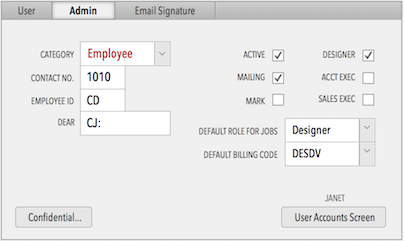
{ 0 comments… add one now }