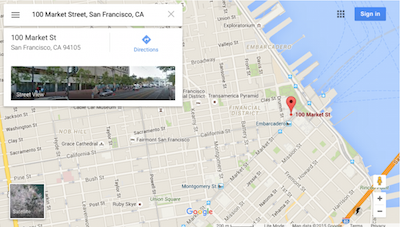FileMaker 12 is one of FileMaker Inc.’s major releases. They have them every few years. The last major release was 9 years ago when FileMaker released FileMaker 7. Like FileMaker 7, FileMaker 12 is such a major rewrite of the program that it required a file format change.
With a file format change, all backward compatibility is cut off. However, you can open your old files that are FileMaker 7 or higher and they will automatically be converted for you in a matter of minutes. We’ve found these conversions to be smooth with very little tweaking required. You do need to go all the way when you convert, though. You can’t have some of your users running FileMaker 7-11 while only some are upgraded to FileMaker 12. It needs to be all 12. That said, it’s well worth it to make that upgrade.
When we first wrote about FileMaker 12 in April 2012, we advised caution. Even FileMaker with its impeccable track record, is likely to have a few small rough edges in the very first release of a new version. FileMaker 12 is now on its third point release, 12.0v3, and has proved itself reliable enough for mission critical data. Every release, FileMaker beefs up its backup capability and makes the product faster and more robust. It’s good to go.
Why did FileMaker need to change so radically? Actually if FileMaker didn’t get a pretty substantial overhaul after 9 years, you would have reason to be concerned. The technology world is rushing ahead and FileMaker needs to take advantage of these innovations. The biggest reason to overhaul FileMaker I think was to support the iPhone, iPad and iPod touch – to support iOS.
FileMaker Go 12. FileMaker Inc. is a subsidiary of Apple after all. It is cross platform, but the iOS, iPhone and iPad juggernaut could not be ignored. Changes had to be made to make FileMaker work really well with iOS. FileMaker Go 12 is the first version of FileMaker Go that is a must have! It’s not in the experimental, early adopter phase. While they were at it, FileMaker dropped the price from $40 on the iPad and $20 on the iPhone to FREE on both. If you like FileMaker, you might want to inquire into having a customizable app on your and your company’s mobile devices. It’s a no brainer for FileMaker users. We have been building iPhone and iPad functionality from the day FileMaker Go came out a couple years ago and can attest that there is a world of opportunity here.
Custom FileMaker Go Apps. It is now possible for a business like yours to have its own custom mobile app. Here at TCG, we are anticipating demand to shift from FileMaker Pro to FileMaker Go and mobile environments. In general, the computer industry (Macs and PCs) is growing slowly while the mobile market is rising sharply. iPad and iPhone sales are so robust that it seems inevitable that saturation will occur soon. When that happens there could be a 10 to 1 ratio of iPads to Macs. Mobile isn’t the end of the evolution of computers but it’s hot right now and worth exploiting in your business. Consider getting involved in mobile app development sooner rather than later to stay ahead of your competitors or at least stay competitive with the pack. Obsolescence is not your friend!
FileMaker 12 has a focus on design. There are several powerful new features in FileMaker 12, but the biggest thing is the new design surface. Studio Manager 12 has benefitted greatly from enhanced development tools and a streamlined interface. Here at TCG we were motivated to apply a facelift to all screens that was long deserved but not possible until FileMaker 12. Take a look at the Tour tab to check out the new look. If you are a little more adventurous, download the free demo on the Demo tab.
What’s involved to get your Studio Manager data over to Studio Manager 12? Many of our customers have upgraded Studio Manager once or twice by now. They know the ropes. If you’ve never upgraded, what’s involved is you import your data over one table at a time resetting SM12’s invoice and job numbers to start where your old Studio Manager leaves off. You copy and paste your pretty layout objects and shove our standard invoice widgets to the right in case you need them for reference or to use some of our latest tricks. OR, we do the entire conversion for you for a flat $800 which is a bargain since we do it all the time and can do it fast. If you are a DIY kind of person, we do have an upgraders manual and also offer an hour of free support to upgraders to help them in their DIY efforts.
You don’t have to upgrade to Studio Manager 12 to run on FileMaker 12. You can just open up your Studio Manager 7-11 file in FileMaker 12 and get the automatic conversion. There could a few small issues that arise due to all the refinements in 12 though so we advise you be cautious and do a trial conversion and see whether everything is hunky dory before moving your whole shop to 12.
What if you are still running FileMaker 4, 5 or 6? Users love Studio Manager and it runs so well that they often use it for many years before they upgrade. If you are one of those who is still nursing along an old version of Studio Manager, it’s not too late to upgrade even though upgrading requires multiple steps. Hire us to do the conversion for you or at least to walk you through the process. You’ll be glad you did.
Please email me your questions about all this. Try me at janet@studio-manager.com, my new dedicated Studio Manager email address.