We’ve been running into problems lately with some of our Studio Manager users who have not recently upgraded their FileMaker (or Studio Manager) but may have bought a new Mac that requires High Sierra.
FileMaker Pro 11 and new Macs. If you are still running the excellent, FileMaker Pro 11, you aren’t going to be able to install it on a High Sierra Mac. This is most likely a brand new Mac which will come with and require High Sierra.
FileMaker Pro 16 won’t mix and match with FileMaker Pro 11. Needless to say, the current version of FileMaker Pro 16 runs fine on High Sierra. But FileMaker 12 or higher is incompatible with a FileMaker network running FileMaker Pro 11. This may be the owner’s new Mac. Not a good person to be locked out of your Studio Manager database. This could be an account manager.
If you Can’t Upgrade to FileMaker 15 or 16. One option if you aren’t in the mood to upgrade your shop’s installs of FileMaker to FileMaker 15 or higher (which is recommended), is to use a second Mac that can run FileMaker Pro 11 for access to Studio Manager.
Upgrading Shop to FileMaker Pro 15/16 Might Work. FileMaker Pro 16 has better security, ease of use and performance and can work on Macs running El Capitan (10.11), Sierra (10.12) and High Sierra (10.13). If you have one or more Macs running Yosemite (10.10) that you need for FileMaker/Studio Manager, when you buy FileMaker Pro 16, you can get 15 on request in addition to 16. We don’t 100% recommend Filemaker Pro 15 as it isn’t quite as tolerant of old versions of Studio Manager as 16 is. FileMaker Pro 16 converts older versions FileMaker databases built before FileMaker 12. I’ve been impressed with how well FileMaker Pro 16 can heal the wounds of older FileMaker files that have suffered many power outages and crashes. (Backup religiously and don’t let your Studio Manager or other FileMaker databases crash for any reason, though – miracles aren’t always possible.)
You can Buy FileMaker One Year at a Time. Like a renewable subscription. That makes it affordable and flexible if you expect to upgrade more frequently than once every four years. Also, FileMaker team licenses are for numbers of concurrent users instead of by computer. That means if you have 8 people using Studio Manager, but not all of them use filemaker a lot, as few as a 5-user license could suffice. You will be limited if you want more than 5 users at once and will have to work around that limitation occasionally. You can learn more about upgrade pricing and whatnot by clicking the Buy button at the top right on filemaker.com.
FileMaker Server Compatibility. If you do upgrade to FileMaker Pro 16, you can use FileMaker Pro Server 14, 15 or 16 to host for FileMaker Pro 16.
I will be writing more about compatibility but wanted to get you something right now in case you run into this situation. Feel free to contact me for specific advice for your situation.
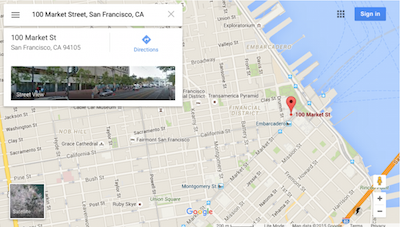
{ 0 comments… add one now }