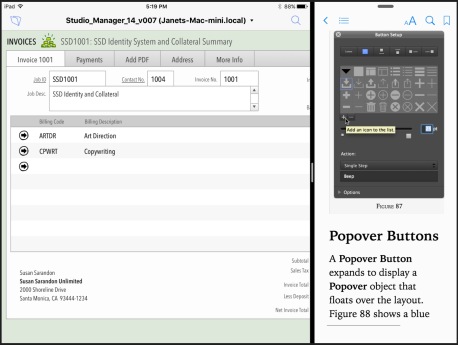FileMaker Pro 14.o4 will run just fine under OS X El Capitan
It didn’t take long for FileMaker Inc. to issue FileMaker Pro 14.03 and certify it as working with Mac OS X El Capitan in October but there were still some issues. Since then FileMaker Pro 14.04 has been released and we are finding it to be solid and stable and the best FileMaker to be running these days. It is more secure and has better performance than ever.
But how does it run under El Capitan? According to FileMaker Inc., you will get better behavior and fewer bugs from Mac OS X El Capitan than you will from Yosemite at this juncture (running FM14.04). FileMaker Pro 14 and FileMaker Server 14 run on Mavericks, Yosemite and El Capitan.
FileMaker Go 14 Requires iOS 8.1 or later
FileMaker Go 14 can run on iOS 8.1 or higher. Most of us are already on iOS 9 by now so that shouldn’t present a problem for most people. Also, iOS 9 will run on most of the iPhones and iPads out there including the iPhone 4s and iPad 2. I like that and keep old hardware so I can test Studio Manager on less ambitious hardware. It is nice to know you can use an iPad 2 as a Studio Manager 14 client for instance.
Newer iPads Get FileMaker in Split View with iOS 9
I like the new Split View option in iOS 9 and its available for the iPad mini 4, iPad Air 2 and iPad Pro. We haven’t acquired the iPad Pro yet. If FileMaker supports the new Pencil, though, we’ll be all over it. Imagine signing with the pencil or having your new customer sign with the Pencil. In the screenshot below I have the latest version of Studio Manager 14 in development running on my iPad Air 2 with the FileMaker Developer eBook on the right side — multi-tasking is here and works great. If this were an iPad Pro, you could have a PDF alongside Studio Manager, but I wanted you to see the eBooks work great skinnier than usual because they are designed to run on any size screen.
FileMaker Pro 13 and Earlier are Not Certified for El Capitan
If you are on FileMaker Pro 14.04, feel confident in upgrading to El Capitan if you have no other concerns for other apps being compatible. However, you may have some problems running FileMaker Pro 13 under El Capitan and FileMaker Inc. is not standing behind FileMaker Pro 13 if you do. They say they can’t test it enough to be sure everything works.
That leaves it up to you. What we suggest is that at minimum you don’t run your FileMaker Pro 13 or earlier database directly on an El Capitan Mac. If you need to upgrade to El Capitan, I recommend you plan that the best method would be to have the file or files on a Mac certified for FileMaker Server 13 or run the server on FileMaker Server 14 on an El Capitan Mac.
We are happy to advise you on your particular questions or situation.