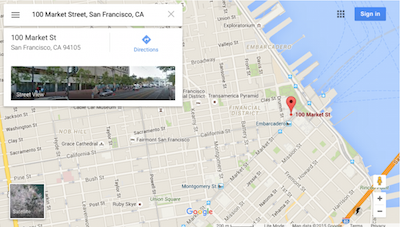Hold on! Before you upgrade to Catalina on your Mac – read this!
FileMaker Pro 18 Advanced is not yet certified for Catalina. FileMaker Server is a smaller piece of software than FileMaker Pro 18 Advanced, which will probably not get certified until next month (November 2019).
Even though FM Server 18.0.3 is certified now, please read up on FileMaker Server 18 to make sure your computer is up to the task, and that you are using a dedicated Mac or Windows PC for that purpose. If on Windows, a limited number of editions are supported. Windows is not my area, so you’ll need to look at the specifics on the FileMaker Server 18 Tech Specs page.
FileMaker Cloud 2.18.0 is available…
We were recently affected by a PG&E Public Safety Power Shutoff (PSPS) due to the Kincade Fire in Northern California. Without electric power, we weren’t able to access our FileMaker Server for two days. This experience and the fact that we are being told there will be more power shutoffs in the future, are motivating me to consider FileMaker Cloud.
Before I get into the details, keep in mind that FileMaker Server is not your only option anymore for providing wide area network access to FileMaker databases. We have NOT started testing FileMaker Cloud, but are reading the documentation and, if all goes well, hope to start using it soon, as a possibly superior option to FileMaker Server. I’ll write more about FileMaker Cloud as soon as I know enough not to be dangerous.
Who Might like FileMaker Cloud?
The two key points about FileMaker Cloud: it is a server in the cloud so you don’t require your own hardware to run it, and because it will be backed up frequently – so you don’t need to remember or have good backup practices. One last key point is that you can start small and add capacity later. You don’t have to purchase or repurpose a really fast Mac or PC as a server, but instead can just essentially turn a knob to get more speed, if you are willing to pay a higher monthly fee. Additionally, you can stop using the service if you don’t like it.
We have a Mac mini 2018 running MacOS Mojave, which is still on FileMaker Server 17. The Mac mini cost $1500, which didn’t break the bank. So I have the local hardware and am running FileMaker Server 17 without incident. But, I have been living through the fire threats and power outages going on in California. Not having to protect that server seems appealing. I’m expecting FileMaker Cloud to make it easier for me to support some of my smaller clients who don’t have an IT department or staff person to keep an eye on things and manage FileMaker Server.
Catalina on Mac – Easy as She Goes WHEN it is certified FileMaker Compatible
I’m not likely to upgrade to Catalina this year, unless I have a good reason. I like to wait a while as every upgrade makes some of my older and still loved applications unusable. For example, Scapple, which I love, apparently isn’t yet compatible with Catalina. I’ve got about 5-6 notices coming up for smaller utility apps. And typically, whenever I upgrade to a new MacOS, I get a surprise or two that I can live with, but would have rather not had.
I’ll be back when I know more about FileMaker Server 18, and then again when I sign onto FileMaker Cloud. As a FileMaker consultant, I HAVE to learn FileMaker Cloud, even if I don’t continue using it. However, I’m cautiously optimistic that I will like it, and that it will perhaps, over the next year, become a set it and forget it utility that saves time and a little stress. I’ve already got one of my clients waiting for me to sign off on it, so I’ll be running FileMaker Cloud by January at the latest!