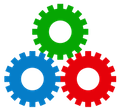
Screenshots Tour
Welcome to a tour of Studio Manager. Clicking the links ON THIS PAGE, reveals highlights of that feature and a link to the full page on that topic. Once you get to the screenshots, click on an image to see the screen at full size or larger. Just hit the Back button in your browser to close the screen grab. Going through the Tour gives you a quick look. If that appeals to you, then download the demo to get a feel for how Studio Manager actually performs.
ON THIS PAGE
Billing
Job Tracking
Contact Management
Employee Dashboard
Marketing and Sales
Estimates and Change Orders
Estimate Options
Scheduling & Jobs Calendar
Timesheets
Mail Log
Receivables
Payables
Purchase Orders
Security
Billing
![]() FileMaker Pro does math just as well as Excel or an accounting program. In Studio Manager generating invoices is easy. Use our quick and easy invoice layout or design your own invoice with FileMaker Pro’s simple layout tools. You’ll save tons of time and have invoices with numbers that add up (and line up) every single time. Submitting invoices promptly is key to a healthy cash flow.
FileMaker Pro does math just as well as Excel or an accounting program. In Studio Manager generating invoices is easy. Use our quick and easy invoice layout or design your own invoice with FileMaker Pro’s simple layout tools. You’ll save tons of time and have invoices with numbers that add up (and line up) every single time. Submitting invoices promptly is key to a healthy cash flow.
Tracking Jobs
![]() The heartbeat of a creative services firm is in its jobs. One major difference between Studio Manager and a regular accounting program, is that Studio Manager is organized around jobs. The Jobs module in Studio Manager gives you a complete tracking system for the activities and information associated each project. You can see the schedule, estimates, change orders, specs, purchase orders, invoices and notes, as well as time and expenses, all without leaving a job record. Everything is integrated and available from one master control screen. Accounting software pales in comparison.
The heartbeat of a creative services firm is in its jobs. One major difference between Studio Manager and a regular accounting program, is that Studio Manager is organized around jobs. The Jobs module in Studio Manager gives you a complete tracking system for the activities and information associated each project. You can see the schedule, estimates, change orders, specs, purchase orders, invoices and notes, as well as time and expenses, all without leaving a job record. Everything is integrated and available from one master control screen. Accounting software pales in comparison.
Contact Management
 You can keep all the information you want about your contacts and have your contact information flow automatically into all other system functions, like estimates, invoices, purchase orders, correspondence, etc. Take a look and find out how your contacts file can become a key control center for your business.
You can keep all the information you want about your contacts and have your contact information flow automatically into all other system functions, like estimates, invoices, purchase orders, correspondence, etc. Take a look and find out how your contacts file can become a key control center for your business.
Employee Dashboard
 Once Accounts are assigned, each user logging into Studio Manager is taken directly to their own dashboard (aka personal entry screen) where they have access to each job and task to which they are assigned. Additionally the mini-timesheet there allows for quick time entry for the current day.
Once Accounts are assigned, each user logging into Studio Manager is taken directly to their own dashboard (aka personal entry screen) where they have access to each job and task to which they are assigned. Additionally the mini-timesheet there allows for quick time entry for the current day.
Marketing and Sales
 Marketing and sales have become top-line necessities for creative services firms, so we thought you might like some simple yet powerful help in this area from Studio Manager. We give you the core 20% of what dedicated contact management programs offer (without all the extra features that few people ever use anyway.)
Marketing and sales have become top-line necessities for creative services firms, so we thought you might like some simple yet powerful help in this area from Studio Manager. We give you the core 20% of what dedicated contact management programs offer (without all the extra features that few people ever use anyway.)
Estimates and Change Orders
 After years of experimentation, we developed a way to computerize job estimating that is flexible enough to fit any creative services business. You start with a checklist of your own set of categories for estimating. Just fill in the estimated hours and costs and Studio Manager does the rest. It’s much better than using a spreadsheet, because it integrates your estimates with the rest of your job-related operations. This allows you to effortlessly pull up estimates vs. actuals at a moment’s notice. The budget report allows you to share important estimate information internally with your staff.
After years of experimentation, we developed a way to computerize job estimating that is flexible enough to fit any creative services business. You start with a checklist of your own set of categories for estimating. Just fill in the estimated hours and costs and Studio Manager does the rest. It’s much better than using a spreadsheet, because it integrates your estimates with the rest of your job-related operations. This allows you to effortlessly pull up estimates vs. actuals at a moment’s notice. The budget report allows you to share important estimate information internally with your staff.
Estimate Options
 Studio Manager also gives you estimate options. You can display up to four amount columns in a single estimate to allow for different quantities, different specs or estimate ranges. You can also create flat-fee estimates.
Studio Manager also gives you estimate options. You can display up to four amount columns in a single estimate to allow for different quantities, different specs or estimate ranges. You can also create flat-fee estimates.
Component estimates permit you to break large jobs into smaller “component” parts and show them all on one estimate. If the necessity arises, you can print detailed estimates for each component as backup.
Scheduling
![]() Creative services firms seem to always be looking for a better way to manage the scheduling of multiple jobs. We’ve created something extraordinarily simple just for you! First, we have Month and Week Calendar views formatted the way we are accustomed to seeing calendars. We’ve also got 2-week and a 4-week reports. These work better in certain scenarios and you get to decide what you want to use, where and when.
Creative services firms seem to always be looking for a better way to manage the scheduling of multiple jobs. We’ve created something extraordinarily simple just for you! First, we have Month and Week Calendar views formatted the way we are accustomed to seeing calendars. We’ve also got 2-week and a 4-week reports. These work better in certain scenarios and you get to decide what you want to use, where and when.
Timesheets
![]() Now that you have a computer on every desk, let your design, production and admin staff enter their time directly into Studio Manager from their computers. That way you’ll always know how much time has been expended on a given project. Time can be entered as soon as each task is completed or at the end of the day.
Now that you have a computer on every desk, let your design, production and admin staff enter their time directly into Studio Manager from their computers. That way you’ll always know how much time has been expended on a given project. Time can be entered as soon as each task is completed or at the end of the day.
Mail Log
![]() The Contacts module can also handle your correspondence that adheres to a standard format. We include an email screen, a single-page letter and a fax cover sheet to get you started. You can modify these layouts to your specifications and then duplicate them to create other kinds of forms. You can save lists of contacts for each type of bulk mailing you send out.
The Contacts module can also handle your correspondence that adheres to a standard format. We include an email screen, a single-page letter and a fax cover sheet to get you started. You can modify these layouts to your specifications and then duplicate them to create other kinds of forms. You can save lists of contacts for each type of bulk mailing you send out.
Receivables and Payables
![]() Be clear, Studio Manager does not replace your financial accounting, which is pretty standard across industries. Studio Manager doesn’t attempt to compete with QuickBooks or AccountEdge. What we do offer is optional receivables and payables tracking that works quite well. Receivables includes aging and sales tax reports. By keeping track of project billing details in Studio Manager, you are able to share that information, in real time, with all concerned.
Be clear, Studio Manager does not replace your financial accounting, which is pretty standard across industries. Studio Manager doesn’t attempt to compete with QuickBooks or AccountEdge. What we do offer is optional receivables and payables tracking that works quite well. Receivables includes aging and sales tax reports. By keeping track of project billing details in Studio Manager, you are able to share that information, in real time, with all concerned.
Payables
![]() Payables is fully integrated with Job Cost tracking. Once an invoice is entered as a payable it is tracked in Job Costs and shows up on job status reports, by vendor and aging.
Payables is fully integrated with Job Cost tracking. Once an invoice is entered as a payable it is tracked in Job Costs and shows up on job status reports, by vendor and aging.
Purchase Orders
![]() This capability is optional and powerful, if you issue purchase orders. It integrates fully into Job Cost tracking and Payables.
This capability is optional and powerful, if you issue purchase orders. It integrates fully into Job Cost tracking and Payables.
Security
Studio Manager’s security features allow you to efficiently maintain as many as 12 security levels, each with its own set of permissions. Each user is assigned to a particular access level, determining which layouts, fields, functions and reports with which they can work. Access privileges protect the integrity of your data.
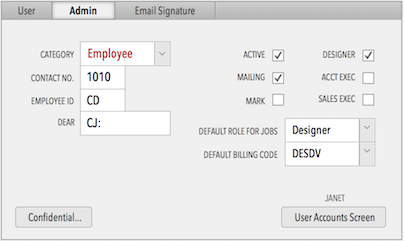
{ 0 comments… add one now }
You must log in to post a comment.