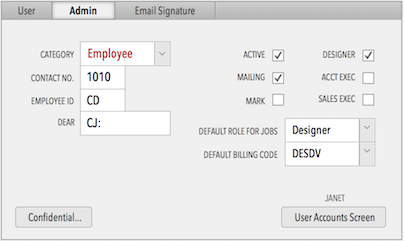We have decided to take an extra week before releasing Studio Manager 11. The new date is January 3rd. We wanted to have it in final form prior to the new year, for those of you who want your tax deduction in 2010. Sorry, but quality is at stake and we think you’ll agree that’s crucially important. Please let us know if you need further information to make up your mind prior to January 1 and we’ll answer any questions you have.
Our revised deadline gives us the rest of this holiday week plus the weekend to get Studio Manager 11 just the way we want it before release.
Here’s the Estimates tab in Jobs – our latest addition. We only recently decided to add an Invoices and Estimates tab here. We were thinking of decision-makers.
We are envisioning our Studio Manager customers using Studio Manager 11 on their iPads and iPhones in two primary capacities:
1) To allow users to enter time and expense information into their timesheets and to view and mark tasks done. This includes writing notes as needed.
For some of your staff, an iPad or iPhone plus a copy of FileMaker Go may be all they need to report their time and complete tasks.
2) To allow decision-makers, managers and plain old users to check on the status of jobs, production work and billing.
One of the greatest benefits of Studio Manager is giving you current information to help you complete and manage jobs in progress and also work with your clients while doing so. When clients want to enlarge job scope, change their minds or miss agreed upon deadlines, you are in a position to negotiate and push back if you know what’s been happening and where you are against budget and deadlines.
We are imagining you moving about the office with your mobile devices in hand or pocket. I especially like thinking of the iPad as a clipboard of sorts.
What we are not going to do at this juncture is try to make the smaller iPad and diminutive iPhone version do the heavy lifting of complex updates or creating jobs, estimates or invoices. With their slower processors, these devices won’t perform well when taxed by these more complex operations. You’ll need to return to your desktop or notebook computers and full-strength FileMaker Pro to perform them. We think we’ve struck a balance here that will be amenable.
Customizability Alert. Keep in mind that Studio Manager is customizable in the extreme and since it is based on FileMaker Pro it is easy to customize. So, let’s say you want to allow a certain key employee to run some of the more complex scripts from an iPad or even an iPhone, that’s up to you. You can remove one script step (the Perform Script [Prohibit iPad iPhone Execution]) and voila the script now runs from your iPad. You can then create a nice little button on one of the iPad screens or on a new iPad friendly layout for your power user. Done. You don’t have to follow our rules. We just made them up.