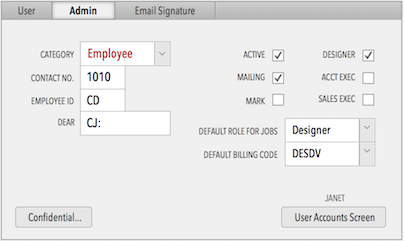FileMaker Pro 13 and Lower
It’s unlikely there will be an OK from FileMaker Inc. to run FileMaker Pro 13 or lower under OS X El Capitan. And if so, it would only be for FileMaker Pro 13 not, for example, FileMaker Pro 11 or 12.
I’ve found that I can run FileMaker Pro 11 as a guest while running OS X Yosemite as long as the FileMaker Server is on a lower numbered version of OS X and is running the Server version of FileMaker 10 or 11. That’s been nice. But who knows with a OS X El Capitan?
If you are running FileMaker Server 14, you may have luck with FileMaker Pro 14 as a guest even if you are on El Capitan because your precious data is on the Server. But don’t mess with it on Day one. More will be revealed.
FileMaker Pro 14 is Certain to Get Certification for OS X El Capitan
If you are running FileMaker Pro 14, you may soon be in luck. Maybe even today we’ll get a green light from FileMaker Inc. but no such green light has yet occurred as of Sep 30 11:00 am PDT.
If you want to check directly at FileMaker Inc. use their help.filemaker.com Knowledgebase page and search for OS X El Capitan. Searching a moment ago, there are still 0 responses. That should change within 24 hours with some kind of update information which might just say, we aren’t done checking it out yet.
FileMaker does check compatibility with betas so has been testing but reserves final approval for an actual release version of a new version of OS X and then tests the latest version of FileMaker Pro in earnest.
FileMaker Server 14
There are usually more conservative rules about OS X versions for FileMaker Server. And, there is usually a longer delay for certification for a new release of OS X when it comes to FileMaker Server.
FileMaker Go 14 and iOS 9 is Certified
We already have a new update for FileMaker Go 14 (14.0.3 came out yesterday) and it supports Split View and Slide Over if your iPad can handle it. And it works just fine on iPhones as well.
Earlier Versions of Studio Manager
Maybe all this commotion and possibly excitement is making you think about upgrading FileMaker Pro to FileMaker Pro 13 or 14. If so, feel free to run your questions by me. I’ve found that Studio Manager 11 and earlier will work pretty well on FileMaker 13 and FileMaker 14 with a few visual glitches on the entry screens and possibly a couple other relatively minor issues.
My designer clients may not be pleased with those few visual glitches, but this may be a good solution for those who aren’t ready to bite the bullet for a Studio Manager 14 Upgrade but need to upgrade their OS X.
The other approach is to upgrade both FileMaker 14 and Studio Manager 14. You will then get a great looking version of Studio Manager that has good support for iOS as well. But you will need to migrate your data over if you aren’t satisfied with starting with a clean slate. See the Studio Manager upgrade page for details.