Most of our design clients are using big screened Macs when running Studio Manager and are doing so using FileMaker Pro. FileMaker Pro 14 has a lot of great new development features that will be especially valuable if you want to customize Studio Manager. We are finding one minor issue with the iPhone to report when running FileMaker Go 14.
The padding is off compared to FileMaker 13. It looks like it will take about a 6 hours to tweak our iPhone layouts to make them work as well in FileMaker Go 14 as they do in FileMaker Go 13. We hope to have the issue resolved by the end of the week.
If you are a Studio Manager 13 customer and using Studio Manager on an iPhone, you will need to tweak your iPhone layouts as we are doing if you upgrade to FileMaker 14 now. It is possible that FileMaker will fix this glitch on their end soon, but I would rather take care of the tweaking now for our brand new Studio Manager customers.
If you are in this situation, I would advise waiting a month to see if FileMaker handles this on their end. I wouldn’t hold my breath though. We started building iPhone layouts in 2011 when FileMaker Go first came out and it may be that leftovers from the very first versions we built have come back to haunt us a little bit. This is a tiny price to pay for the massive improvements we’ve seen in FileMaker Go since then.
Please feel free to email, phone or text me to get any questions answered on either FileMaker 14 or Studio Manager 13-14.
Janet
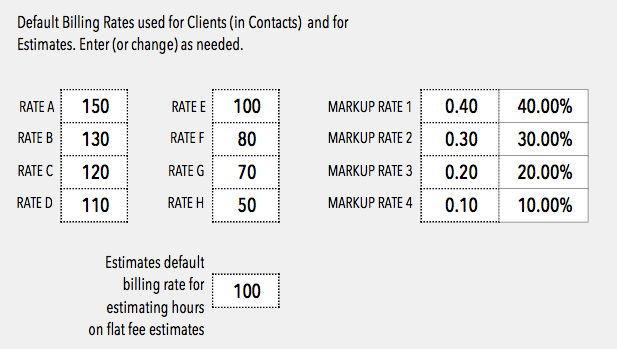
{ 0 comments… add one now }