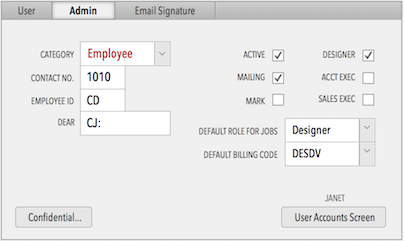When you click on the thin bar at the left of a week in the monthly calendar view, you are shown a week view. Even though we’ve cropped this shot, you’ll get the full screen height for a total of 12 possible tasks due on any given day. We made Sunday and Saturday skinnier to give you more room for week days. Like on the month calendar view, you can hover over a task to see the details and click a task to edit it. Click to see full-sized. See Month View.
SM10 Week View
Previous post: Emailing Contacts Gets Database Power in SM10
Next post: SM10 Task Assignments go from 1 to 4 People