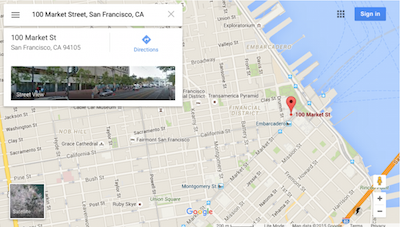The iPad version of the employee dashboard is grouped with other Contacts capabilities. Here’s a rough version of the working dashboard showing the tasks tab. You can see your pending deadlines and mark them done as you progress.
On the Time tab, you’ll be entering today’s time. When you need to look at your previous timesheets, you can tap over to the full Timesheets entry screen to be greeted with the complete set of your timesheets, with the most recent one on top. As usual, there is an iPad-friendly Timesheets List Screen to go along with the Entry Screen.
The second tab above is for clients, vendors and prospects. There you’ll be able to pull up contact details like phone and email addresses and also drill down into client jobs. The iPad version is designed to meet the needs of the Studio Manager end-user who only needs a little bit of Studio Manager’s functionality. It is also designed to meet some of the manager’s needs as well. From an iPad or iPhone, you’ll be able to query Studio Manager’s data.
The bottom of the button bar on the right is where you’ll find the places navigation buttons. Similar to the full-sized version of Studio Manager, you can move around quickly from one data set to another. We thought a lot about what matters most in Studio Manager and focus on these critical elements in the iPad screens.
We’ll be covering the Contacts tab in another post in the next day or two so come back and see what else we’ve got in this new version.