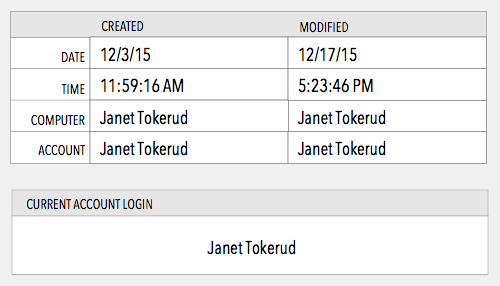Click to see full screenshot taken from my iPad
If push comes to shove or you just happen to be using your iPad at the moment, you can check task status and pending deadlines from your iPad. This is a feature traffic managers, account execs and owners might appreciate. This screen is still in progress but we will update the screenshot should we appreciably modify it so that you can see what you will get in the product prior to purchase.
We are experimenting with how we want to let you flip through records and see how many are currently in your foundset. In this first iteration, we’ve got the book icon from FileMaker 11 in play at the upper right. It works.
Note. There is an optional lower toolbar available in FileMaker Go. Because it provides access that may over complicate things, take up screen real estate and allow someone to get themselves into trouble if not paying attention, we are turning it off on some screens. But we are putting in a preference and other features to allow that toolbar to display selectively – for some users.