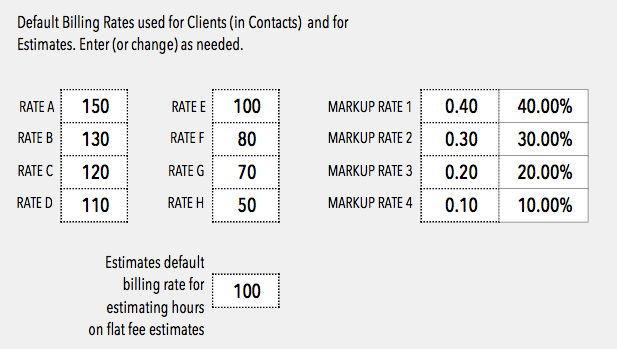We are so close…
I’m writing on December 19 to make sure you realize we have a new version in the wings. Studio Manager 16 runs fast and beautifully on FileMaker Pro 16 and works well on FileMaker Pro 15 too. We expect it to work on FileMaker Pro 14 but have not tested it 100%. If you need to run on FileMaker Pro 14, you can always download our free demo and test it.
We are updating our user manuals so that they not only refer to Studio Manager 16 but also refer to the corresponding versions of FileMaker Pro. We are updating our website as we speak. This post here is part of that.
FileMaker 16
Each version of FileMaker Pro and its associated products like the free FileMaker Go is upgraded for performance, end-user facing features, developer features, security and other advances. The biggest reason to upgrade this year is for performance and security. Security is a big deal these days and FileMaker.com has been aggressive in adding security features to FileMaker Pro.
The biggest improvement in FileMaker since version 12 has been in the area of interface tools. We now have an environment with themes, styles, states, svg graphics, button bars, and icons anywhere we want. These tools have been refined and upgraded with each release. What you see in Studio Manager 16 is made possible by FileMaker’s upgrades.
Main Features in FileMaker 16
- Aggressive Improvements in security, topping what’s already been done in recent releases.
- Faster performance and more responsiveness.
- Even better scripting environment.
- FileMaker Cloud which lets you have FileMaker Server in the Amazon (AWS) cloud and not need to have a server in your shop.
- FileMaker Web Direct is faster and more powerful than ever. Each year weaknesses in web browser access are overcome.
- FileMaker Server is more efficient and powerful than ever.
Studio Manager 16 is Extremely Flexible
Please don’t forget that Studio Manager 16 and its predecessors are extremely customizable. FileMaker Pro is not like other development environments. It is not like web development or coding an iPhone app. You can easily tweak Studio Manager to make it fit the ways you work. Don’t settle for less.
Studio Manager 16
The two major efforts this year in creating Studio Manager 16 have been to:
- Make the user interface even more engaging and transparent. We started all over in January to find ways to make layouts better and made sure starting in May 2017 that everything runs great in FileMaker Pro 16.
- Streamline the product for performance and ease of use. This effort applies to the Mac/PC layouts as well the iOS layouts for iPad and iPhone. 95% of our Studio Manager customers use Apple computers and mobile devices. Bookkeepers and some client companies use Studio Manager on Windows PCs and that works well because FileMaker is seamlessly cross-platform. This year Mac/PC layouts got their fair share of attention, but we worked especially hard this year to make sure the iPad and iPhone layouts were just as good. This attention to iOS, mean that when you access Studio Manager from an iPhone or iPad, it will run faster and look better than ever.
Learn More about Studio Manager 16
Please go straight to the Tour tab above and click on the sections of Studio Manager you are interested in. There are dedicated web pages for lots of different things like timesheets, invoices, scheduling and much more. Be sure to click on the small screenshots to see them full size.
Don’t hesitate to ask me questions. We can do a Skype or Zoom or Go to Meeting or Teamviewer screensharing session if you want one to help you decide if Studio Manager 16 is a good fit for your firm or work group. Text or call Janet on her iPhone (415 272-8563) or Email her and get your questions answered. Don’t settle for Excel spreadsheets or some limited and inflexible solution for running your business.