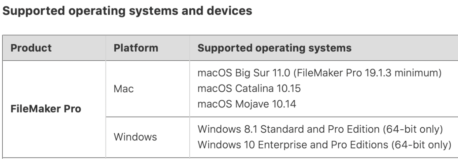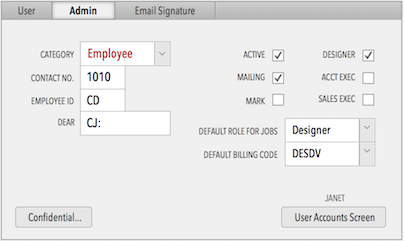UPDATED 11/18/24
All Claris FileMaker products have now been upgraded to version 21, aka FileMaker 2024. As of the date of this post FileMaker Pro is at version 21.1.1.41. Claris regularly releases free updates to the current version. Upgrades, on the other hand, like FileMaker 20 to 21, must be purchased. TCG does not sell FileMaker, however it is required in order to use Studio Manager.
Check out the Release Notes for Claris FileMaker 21.1.1 to learn more.
Here at Tokerud Consulting Group, we are using FileMaker Pro 2024 and FileMaker Go 2024. We waited until we were confident that it was completely compatible with MacOS 14 Sonoma before we took the plunge. We have yet to upgrade to MacOS Sequoia, although we plan to do so by the end of the year.
FileMaker Pro 2024 and FileMaker Server 2024 are fully compatible with macOS 15 since the release of FileMaker version 21.1.1. FileMaker 2024 (aka 21…) is also compatible with macOS 14 Sonoma, but not fully with macOS 13 Ventura. If you still use macOS 13 Ventura, then it’s past time to upgrade your Mac’s operating system.
PC users require Windows 11 Enterprise and Pro Editions (23H2, 64-bit only) or Windows 10 Enterprise and Pro Editions (22H2, 64-bit only).
FileMaker Go 2024 for iPadOS and iOS are available on the App Store. Make sure your iPads and iPhones are updated to iOs 18 or iPadOS 18. Then download and install FileMaker Go 2024. Currently only Apple mobile devices support FileMaker Go.
We encourage our customers to keep both their operating systems and app versions up-to-date, with one caveat: Don’t rush to upgrade immediately when a brand new version is released. We suggest waiting until you know it’s compatible. Claris and Apple both intend to release a new version upgrade once every year.
Upgrades are major releases, not to be confused with updates. You can learn the most recent versions and compatibilities on the Claris FileMaker 2024 Technical Specifications webpage.
Both Apple and Claris release interim updates frequently for both the OS and apps. We do recommend installing these updates as soon as you are informed that they’re available. Updates often include bug fixes and security improvements. Occasionally they offer new features.
Email tokerud@me.com or call Janet at (415) 789-5219 if you have questions about Studio Manager.
{ Comments on this entry are closed }