Studio Manager 10 – Old
Welcome to our page devoted to Studio Manager 10. A free demo is available. We are working on a new demo because we’ve tweaked Studio Manager 10 here and there since its release in December. Some of our tweaks make Studio Manager 10 work and look better on FileMaker 11 released in March – those tweaks will be reflected in our upcoming demo.
I’ve written over ten blog posts on specific Studio Manager 10 features. They are all on the Home tab above. Here’s the executive summary with links to relevant blog posts where available.
Big New End-User Features in Studio Manager 10:
A Calendar for Job Deadlines. This is our #1 asked for feature. Now you can see what’s going on with your deadlines in a way your brain likes. You get a Month and a Week view.
Slipping Tasks Forward and Back. In the dynamic world of creative services, things change all the time. Stuff happens and sometimes you need to jam in just one more job. But where to put it? And how to juggle everything else so nothing crashes and burns? This feature will let you quickly move groups of tasks on different jobs forward and back to allow for some creative juggling. And it does it fast and easy. Click where you want slipping to start and all incomplete tasks that are marked as dependent will slide the number of days you request, skipping weekends and holidays of course.
Employee Dashboard. You start your day with Studio Manager at your dashboard. There you can see the tasks you need to work on, the jobs you’re on. And, you can click the tasks or jobs to make entries into your timesheet. Simpler without the travel.
Before I list more, I want to remind you that we know every work group is different. We’ve designed Studio Manager so that you can change things around to your liking really easily. Let me give you an example.
One of the new features in version 10 is that you can have up to 4 people assigned to tasks. Until now, you could only assign one person. That was great for smaller firms, but some firms want to assign more people to a  task. We’ve built the infrastructure to allow up to 4 people per task, but you can change it by double-clicking the Who field and changing the 4 to 3, 2 or 1. Click OK. Customization done! [Blog Post]
When you want to strip down a layout to the essentials that will work for your team, just duplicate it for reference in case you ever want to reinstate a feature and then trim away!
Big New End-User Features in Studio Manager 10 (Continued):
Controlling What Gets Billed When. Check my blog post for details, but the bottom line is you can adjust your actuals as needed so what you want gets billed when you press the Get Job Costs button in Invoices. You can hold things or designate them unbillable in a flash. This is a lot faster than correcting the invoice after everything gets summarized on your bill. Our Get Job Costs button is very popular and this extra front-end help makes it better.
Tracking Task Time. If you like, you can assign a budgeted number of hours for your job tasks. That’s optional, but if you do it, you can then show your employees the time remaining on their assigned tasks. Never hurts to remind them how fast a task needs to get turned around. After all, designers are professional perfectionists and that perfectionism leads to greatness. We just want you to do great things, and stay in business!
Assigning People to Jobs Up Front. Every owner likes to see who is assigned to a particular job. Just in case something comes up. Besides that payoff, assigning people to jobs on day 1, begets efficiencies down the line. For example, when you fill in what job you worked on for your timesheet, only your jobs show up in the pop-down menu. Same goes for assigning people to tasks. When you fill in who is on a task, your list of eligibles is the list of people on this job. Goes faster.
Error Trapping Interactively with Training Attached. FileMaker 10’s game-changing Script Triggers, allow all sorts of good things. Every time you click in, change or exit a field, FileMaker knows it and a script can be triggered to do a little something extra. The temptation is to go wild adding little extra programs for each field. But, that would be overkill. Instead we’ve just taken a few minor annoyances and made them go away. For example, I wrote a script trigger to eliminate unwanted carriage returns. When someone hits return to exit a field instead of tab or enter. That carriage return can wreak havoc on addresses and you end up with a blank line in the middle with no city, state zip line at all. Or how about first name on line 1 and last name on line 2 of a mailing label? Fun! Like I said, I figured out a single script that checks for these carriage returns as you type and stops you in your tracks. Cleans up after you and reminds you not to do it again. No more training. No more errors.
Summarizing Data and Protecting It. This is a little one but we found a way to clean up the look of Contact and Job Screens. We’ve summarized the basics about the person and company in contacts and the job in Jobs on the front tab with minimal labels and no boxes. To edit, just click and you click right into the edit tab where you see the boxes and labels in full.
Capturing Important Job-Related Emails. We figured out that 1-off emails are actually a lot more important to capture in the Mail Log than the big email blasts. Especially when it comes to correspondence with clients, vendors and other employees about jobs and estimates. There’s a new tab in jobs called mail log where these emails show up for review. Great for those client calls about things that happened a few days ago. We’ve added a little email pop-up window that assists you in marking which job you are referring to. Studio Manager know which jobs clients have and which jobs employees are assigned to. Check the blog post for more details and a screenshot.
Widening Studio Manager. See the post. FileMaker 10 puts a very cool customizable toolbar across the top of your database screen and adds an inch of height while removing about an inch of width that the old vertical status area took up. We Grabbed the extra width and rejiggered the screens to take advantage of modern day wide screens. If you are running Studio Manager with FileMaker 10, you will immediately appreciate the improved aspect ratio.
Client Summary Report. We have a Summary Report for all active jobs. It’s a crucial summary of what is and has been going on at your shop. The Client version of this report just shows you all the jobs for a particular client. By popular request.
There’s a lot more under the hood and even more little refinements and probably little features but it is late and I need to get the demo out the door asap. Now is a good time to lay the foundation for 2010. Call me at 415 789-5219 or email me your credit card details (2 emails splitting the number etc works well). You’ll have your product within 24 hours. Or contact me with your questions. I’m happy to answer them. I’m taking off Christmas Eve and Christmas day but other than that, I will be at the ready through the rest of the year. Don’t forget the 25% off sale that runs thru Dec 31.
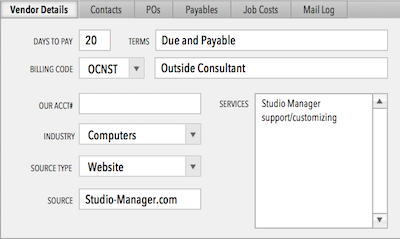
{ 0 comments… add one now }